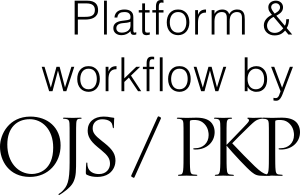Building an Automation Environment for CFD Analysis of Aerofoils Using Python and Scheme
Keywords:
CFD, Automation, Python, Scheme, Computer Aided TechnologiesAbstract
A CFD analysis consists of four major sub-processes – modeling, meshing, solving and postprocessing. While the first two stages require a trained eye to monitor and identify defects, the latter two are highly interlinked. One can identify the problems only on post-processing and these process, by and large, follow a rule book and is routine to say the least. Any routine or systematic process can be automated. FLUENT is a very powerful and commercially popular solver used widely in academia and industries. While the workbench that comes along with the ANSYS package gives us an option to automate the process of solving, it is very demanding on the system and a slight crash would imply almost all the data are lost. Instead, controlling the process natively from the computer makes much more sense. An aerofoil analysis was automated in FLUENT and the results were post-processed without any manual intervention, effectively finishing up a process that could take weeks, in no time. The analysis is intelligent in the sense that it chooses and corrects a few inconsistencies like quality before proceeding to solve the mesh loaded. While the module has managed to solve over 500 cases in a very short time of three days, it can be vastly improved by including an enhanced intelligent system to minimize the manual interaction as much as possible.
References
[2] Li Wei,Tan Cher Ming.Enhanced finite element modellingof Cu electro migration using ANSYS and MATLAB. 2007;Microelectronics Reliability. 47:1497-1501p .
[3] YoonJung won,ManurungAuralius.Development of an intuitive user interface for a hydraulic backhoe.2010; Automation in Construction.19:779-790 p.
[4] ANSYS.ANSYS FLUENT 14 Tutorial Guide.Released along with ANSYS 14.0 in2011.
[5] ANSYS.ANSYS FLUENT 14 Text Command List.Released along with ANSYS 14.0in 2011.
[6] Python Programming Language.Python v2.7.6 Documentation.Cited in accordanceto the latest update on January 26, 2014.
[7] Python-Excel documentation.
[8] Reddy Bhanoday, Brioso Gonzalez Raul. Automated and generic finite element analysis for industrial robot design.Masters’ Thesis. Link oping University, Sweden. 2011.